Experience seamless file management with our File Explorer app, designed to simplify and enhance how you handle your data. Packed with powerful, user-friendly features, this app is perfect for both everyday use and professional needs.
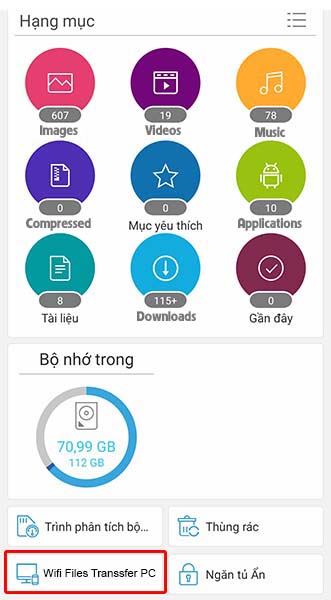
File Explorer for android
- Intuitive Interface: Navigate and manage your files effortlessly with a clean and modern design.
- Comprehensive File Operations: Easily browse, copy, move, delete, and rename files in just a few taps.
- Wi-Fi File Transfer: My app features Wi-Fi file transfer, enabling seamless file sharing between Android and iPhone devices, as well as between Android phones and desktop computers through a web browser. By simply accessing the IP address provided by the app in your browser, you can easily download files without any hassle.
- Cross-Platform Compatibility: Enjoy seamless file transfer between Android devices and iPhones, making cross-device file sharing hassle-free.
- Web-Based Access: Open the IP address provided by the app on your computer’s browser to download or manage your files effortlessly—no cables needed.
- Cloud Integration: Access and sync files with popular cloud storage services for even more flexibility.
- Enhanced Security: Protect your data with built-in encryption and password protection.
Our app transforms how you manage and transfer files, ensuring smooth interactions across devices and platforms. Whether you’re working between your phone and computer or sharing files with friends, this tool maximizes convenience and productivity.



